LexWorkplace Release
August 5, 2025
In This Release
Fix + Enhancement to Global Recent Menu (Top/Global Nav)
Fix to Issue With Very Large Folders
This update includes a number of bugfixes and miscellaneous enhancements.
Fix + Enhancement to Global Recent Menu
There was previously a bug in LexWorkplace where, in rare cases, the Recent drop-down menu (on LexWorkplace’s top/main navigation menu) failed to populate or load properly. While only a small subset of users were affected, this bug was nonetheless problematic and is fixed as of this release.
While we were at it, we added a little bit of context/clarity on each item that shows in the Recent menu. Now, for each Recent Document you’ll see:
Whether the Recent Document listed was newly Uploaded or was an additional Version saved by you
When the Recent Document listed was saved/uploaded by you
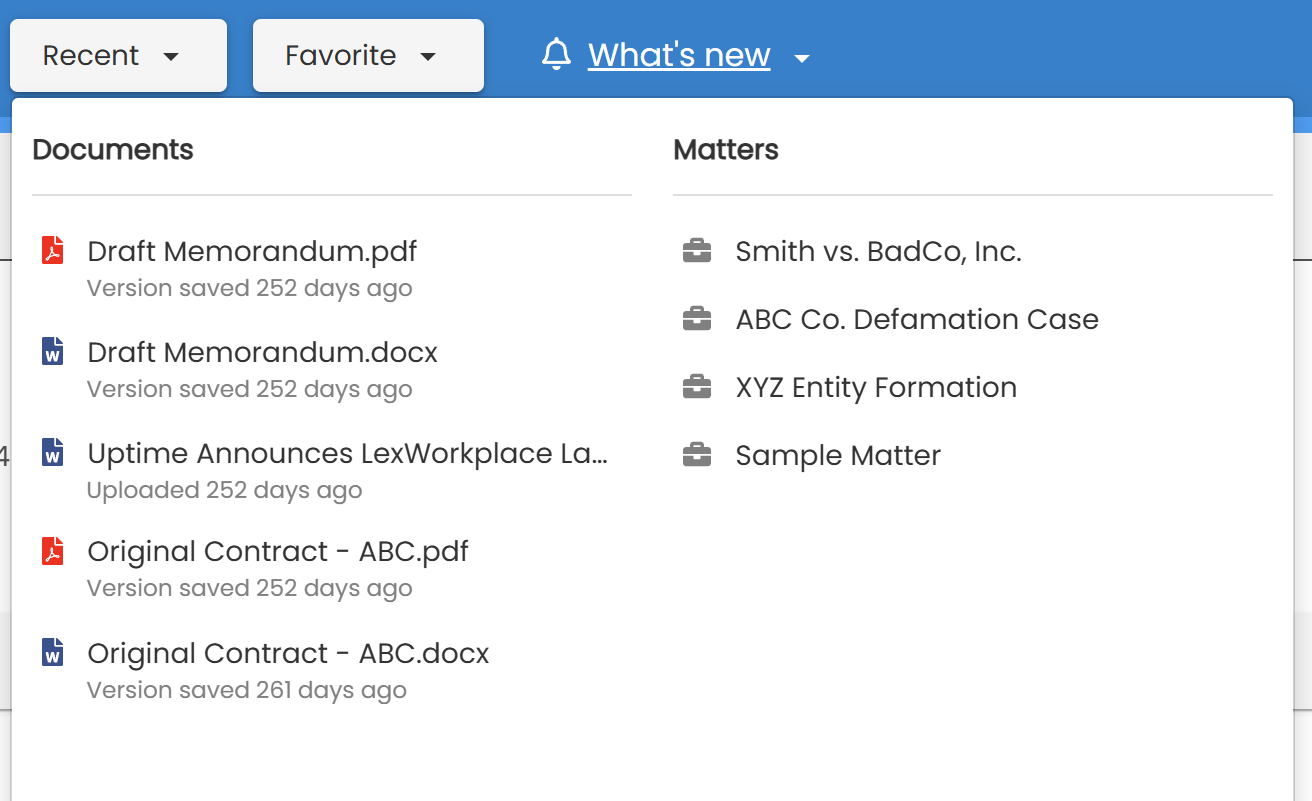
Fix to Issue With Very Large Folders
There was previously a bug in LexWorkplace where, in rare cases, folders with very large amounts of objects within (tens of hundreds of thousands at one folder level) would not display or populate properly, impeding user’s ability to open documents in affected folders.
LexWorkplace, like any Document Management System or file system, was not meant to store/organize data in this way. For affected clients, we’ve developed a way to help users get access to affected documents and subfolders, so that proper folder reorganization can be performed.
As of this update, when navigating to an affected folder (a folder with too many items to render/display the contents in LexWorkplace), users will see the following message:
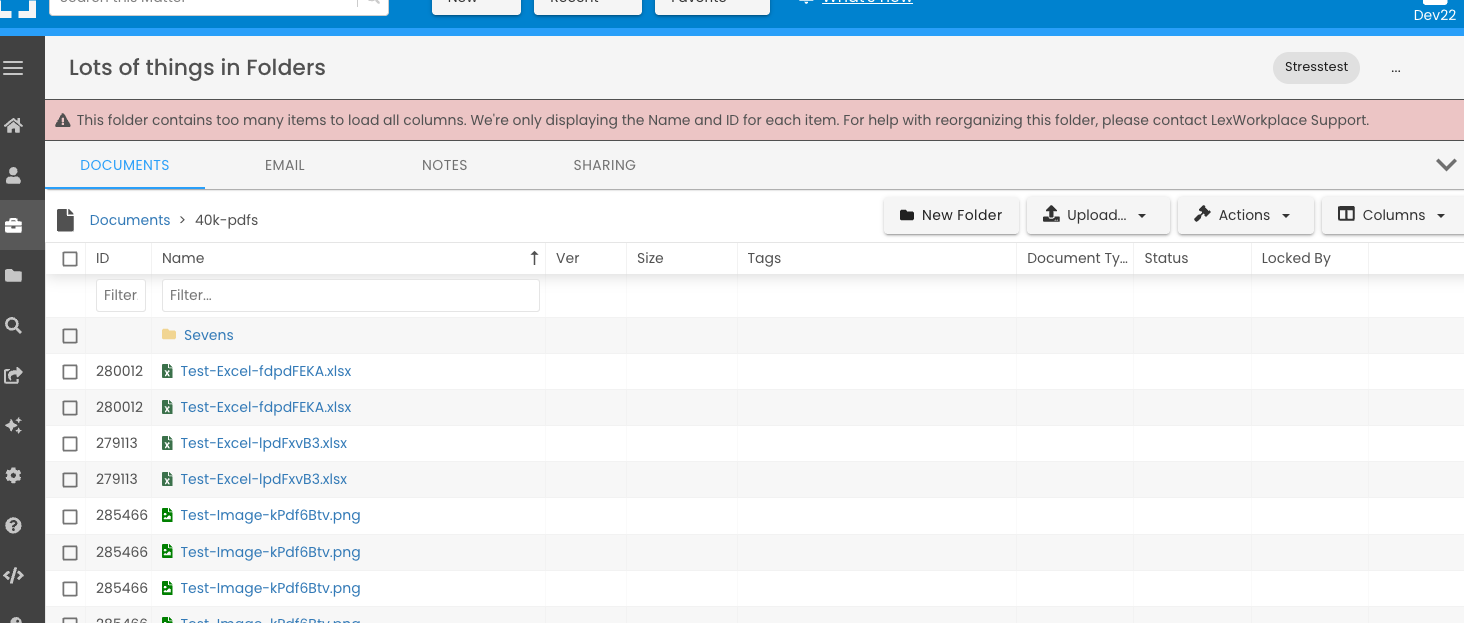
When this message is displayed, users can still navigate folders and subfolders + open and edit documents. The following columns, however, are disabled (for this folder only), and therefore cannot be used to apply a filter or sort.
From here, users can break the affected folder down into multiple subfolders as needed.