Applies To
LexWorkplace Advanced
With Integrated OCR enabled for your firm, LexWorkplace will automatically OCR documents as needed, behind the scenes.
Here’s how it works.
OCR 101
OCR stands for Optical Character Recognition.
Certain scanned documents (documents scanned to PDF), you will find, don’t appear to have actual text in the document, but rather seem more like a photograph of a document than an actual document. This is because that particular document has not been OCR’d. The problem with leaving documents un-OCR’d is that they have no real text in them, which means users cannot copy/paste text from the PDF, and most importantly, the contents of any un-OCR’d document will not appear in search.
Documents can be OCR’d at a number of points in a document’s lifecycle:
When it’s Scanned: Some scanners will OCR documents on-the-fly as documents are scanned. This is helpful for any documents your firm scans but unhelpful for documents that people outside of your firm scan and send to you.
In Adobe Acrobat: You can OCR PDF documents within Adobe Acrobat; however, this is a manual process and must be performed on every individual document (certainly not ideal).
Automatic in your DMS: The best way to implement OCR across your entire organization is to use OCR built directly into your Document Management System, like LexWorkplace. This way, all PDF documents that need to be OCR’d will be, regardless of the origin of that document
Here is an example of a document pre and post-OCR.
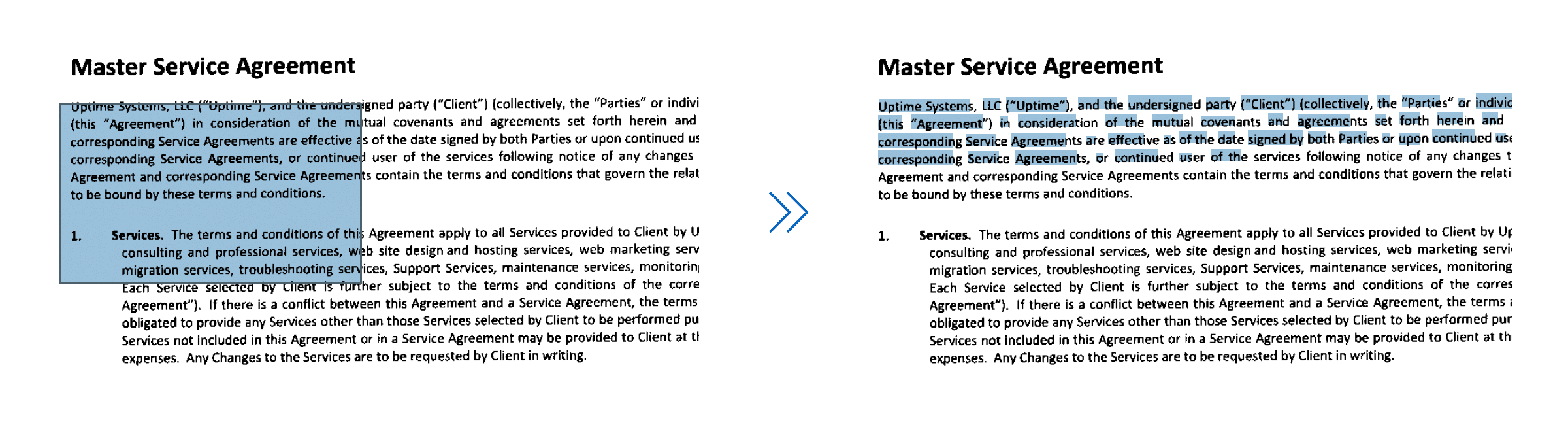
Automatic OCR
LexWorkplace’s OCR works by way of automatic OCR and manual/as-requested OCR.
When any user uploads any PDF, LexWorkplace will scan the PDF to determine if it has already been OCR’d. If not, it will (1) OCR the document using our built-in OCR engine, and (2) index the document for search (like any other document). This happens automatically as new documents are added to LexWorkplace - there is no user input required.
The system will not “back-fill” existing documents, meaning documents that came into your LexWorkplace system as part of onboarding will not automatically be OCR’d. You can think of your migration date as the “cutoff.”
All documents uploaded as part of your LexWorkplace onboarding will not be automatically OCR’d, but they can be manually OCR’d by users (more on this shortly).
All documents added/uploaded by users, forever after onboarding, will be automatically OCR’d.
Manual OCR
For any documents that are not automatically OCR’d, users can manually OCR any existing document by navigating to that document’s Properties screen, and clicking Request OCR.

PDF Processing / Capability
LexWorkplace can successfully OCR over 99%, but not all PDF documents. A small percentage of PDFs, due to size, complexity or other factors may fail to properly OCR in LexWorkplace.